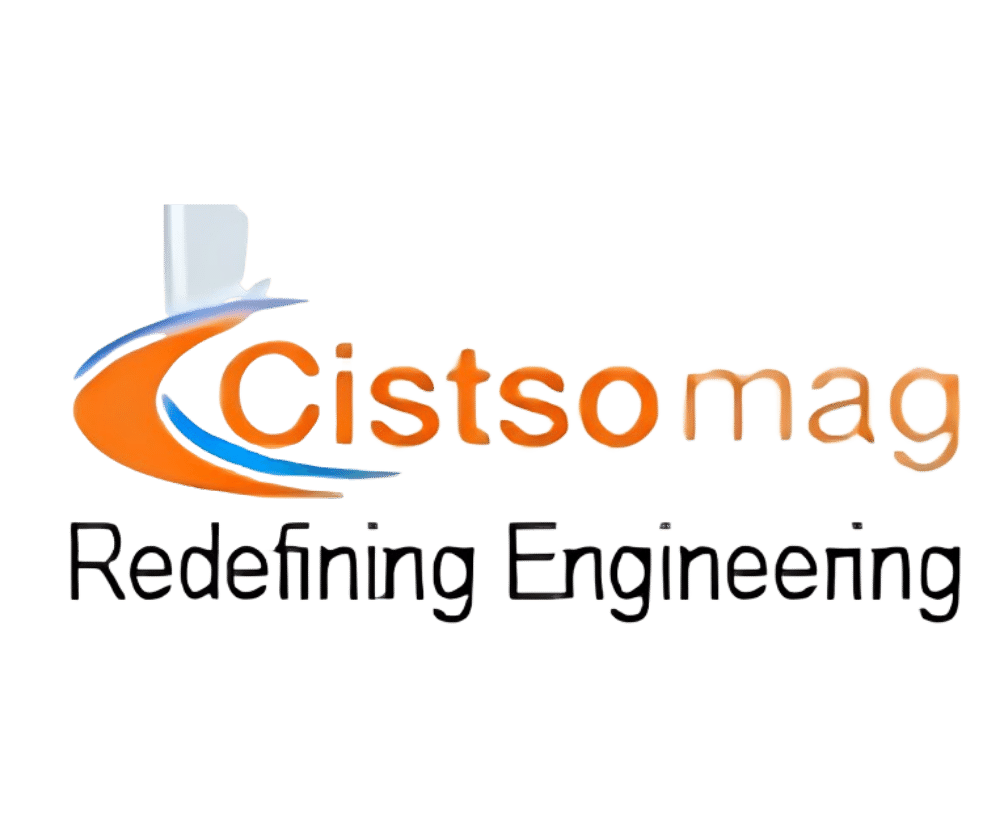VISUALFEA
VisualFEA Is An Innovative Program For Finite Element Analysis, Which Is An Advanced Technique To Solve And Analyze Physical Problems Arising In Many Fields Of Science And Engineering. VisualFEA Is A Full-Fledged Software Integrated With Ease-Of-Use But Powerful Functions For Pre- And Post-Processing As Well As For Finite Element Processing. VisualFEA Has The Greatest Advantage In Its Intuitive And Creative User-Interface Differentiated From Any Other Software Of The Same Kind. VisualFEA Has Innovative Modeling Capabilities Such As Mesh Intersection, Mesh Operation And Mesh Carving For Fast And Sophisticated Construction Of Complicated Models.
VisualFEA Can Perform Structural, Heat Conduction, And Seepage Analysis Either Separately Or In Coupling. VisualFEA Has Various Special Elements Including Embedded Bars Which Facilitate Modeling And Analysis Of Complex Problems. Some Of The Fields Where Visual FEA Has Been Expensively Used Are,
➤ Static/ Dynamic Analysis Of 3D Foundations
➤ 2D/ 3D Seepage Analysis – Steady State, Transient, Confined, Unconfined
➤ 2D /2D Tunnel Modeling
➤ Rock Bolts Modeling
➤ 3D Settlement And Consolidation
➤ Deep Excavations And Sequential Construction
➤ Coupled Analysis – Structure And Heat Conduction, Structure And Seepage
➤ Structures – Linear Static, Non Linear, Dynamic, Sequentially Staged, Adaptive
➤ Heat Conduction – Steady State, Transient
VisualFEA Can Perform Structural, Heat Conduction, And Seepage Analysis Either Separately Or In Coupling. VisualFEA Has Various Special Elements Including Embedded Bars Which Facilitate Modeling And Analysis Of Complex Problems. Some Of The Fields Where Visual FEA Has Been Expensively Used Are,
➤ Static/ Dynamic Analysis Of 3D Foundations
➤ 2D/ 3D Seepage Analysis – Steady State, Transient, Confined, Unconfined
➤ 2D /2D Tunnel Modeling
➤ Rock Bolts Modeling
➤ 3D Settlement And Consolidation
➤ Deep Excavations And Sequential Construction
➤ Coupled Analysis – Structure And Heat Conduction, Structure And Seepage
➤ Structures – Linear Static, Non Linear, Dynamic, Sequentially Staged, Adaptive
➤ Heat Conduction – Steady State, Transient
VisualFEA/CBT Is An Extended Version Of VisualFEA, Which Is Specialized For Computer-Based Education In The Finite Element Method. VisualFEA/CBT Can Be Used As An Aid For Learning And Teaching Finite Element Method. There Are Many Concepts In Finite Element Method Which Can Be Mastered Only Through Numerical Exercises. Such Exercises Are Usually Achieved Either By Pencil And Paper Work Or By Computer Programming. Pencil And Paper Work Involves A Lot Of Rigorous And Tedious Manual Calculations, And Accordingly Are Limited In Its Extent. Computer Programming Is Not Feasible For Those Who Are Not Familiar With The Finite Element Method. Therefore, Neither Of These Two Conventional Approaches Are Efficient For Education Of Finite Element Method.
VisualFEA/CBT Provides A Number Of Educational Tools Which Will Innovate The Way Of Learning And Teaching Finite Element Method. Using These Educational Aids, Users Can Easily Explore The Inside Of The Method Without Manual Calculation Nor Computer Programming. The Interactive Exercises With Graphical Visualization Will Clarify Many Concepts Which May Otherwise Be Obscured Or Confused Easily. These Educational Functions Are Not Separated From But Closely Related To Other
Functions Of Actual Finite Element Modeling And Analysis. Thus, The Users May Go Forth And Back Easily Between The Educational Exercises And The Real Analysis. Such A Flexibility Of Combining Exercise And Analysis Is An Essential Ingredient Of Educational Functions, From Which Users Can Obtain Vivid Knowledge And Experience In Finite Element Method.
The Educational Functions In VisualFEA Can Be Split Into The Following 6 Parts. They Are Activated By Selecting Items From ” Stiffness” Submenu Items In Solve Menu.
Element Stiffness Contents Of The Element Stiffness Matrix And Related Computation Are Expanded Hierarchically. They May Be Represented Either By Numerical Expression Or By Symbolic Expression.
Stiffness Assembly Various Methods Of Assembling And Solving The System Equations Are Emulated So That Users Can Explore The Procedures And Compare The Different Methods.
Shape Functions The Shape Functions And Their Derivatives Used In Element Modeling Are Graphically Examined. The Element Behaviors Including Inter-Element Continuity Can Be Understood.
Eigen Modes The Eigen Values And Vectors Of A Stiffness Matrix Are Graphically Visualized. The Characteristics Of Eigen Modes Can Be Examined In Relation To Element Properties.
Stress Recovery Stress Recovery And Smoothing Procedures Are Simulated And Graphically Visualized. The Computational Aspects And Characteristics Of The Procedures Can Be Studied And Understood Easily Using This Educational Function.
Adaptive Process
The Analysis Results And The Mesh Refinement At Intermediate Stages Of Adaptive Analysis Are Visualized Progressively. The User Can Move Quickly To The Desired Stage Of The Adaptive Process, And Examine The Error Distribution And Corresponding Mesh Refinement.
➤ Logical Geotechnical Workflow
➤ Easy-To-Use Graphical User Interface
➤ Automatic Recognition Of Soil Layers
➤ Structural Elements; Plates, Geogrids And Anchors
➤ Unlimited Combinations Of Point Forces And Distributed Loads
➤ CAD Import Facilities
➤ Advanced Soil Models: Compression And Shear Hardening, Creep Behaviour, Cam-Clay Model, Elasto-Plastic Behaviour For Structural Elements, Hoek Brown Model, Small Strain Stiffness Method Soil Test
Calculations
The Staged Constructions Mode Enables A Realistic Simulation Of Construction And Excavation Processes By Activating And Deactivating Soil Clusters And Structural Objects, Application Of Loads, Changing Of Water Tables, Etc. The Well-Proven PLAXIS Calculation Kernel Distinguishes Between A Plastic Calculation, A Groundwater Flow And Consolidation Analysis, And A Phi-C Reduction Analysis. These Can Be Performed With Updated Mesh To Take Into Account Large Deformations.
➤ Convenient And Intuitive Phase Explorer
➤ Realistic Assessment Of Stresses And Displacements
➤ Automatic Regeneration Of Construction Stages
➤ Well-Proven And Robust Calculation Procedures
Results
An Extensive Range Of Facilities Exists Within The PLAXIS Output Program To Display The Results Of A Finite Element Analysis.
➤ Contour, Shading, Iso-Surface And Vectors Plots
➤ Extensive Report And Movie Generator
➤ Animations
➤ Curve Manager
➤ Hint Boxes
➤ Resulting Force View
VisualFEA/CBT Provides A Number Of Educational Tools Which Will Innovate The Way Of Learning And Teaching Finite Element Method. Using These Educational Aids, Users Can Easily Explore The Inside Of The Method Without Manual Calculation Nor Computer Programming. The Interactive Exercises With Graphical Visualization Will Clarify Many Concepts Which May Otherwise Be Obscured Or Confused Easily. These Educational Functions Are Not Separated From But Closely Related To Other
Functions Of Actual Finite Element Modeling And Analysis. Thus, The Users May Go Forth And Back Easily Between The Educational Exercises And The Real Analysis. Such A Flexibility Of Combining Exercise And Analysis Is An Essential Ingredient Of Educational Functions, From Which Users Can Obtain Vivid Knowledge And Experience In Finite Element Method.
The Educational Functions In VisualFEA Can Be Split Into The Following 6 Parts. They Are Activated By Selecting Items From ” Stiffness” Submenu Items In Solve Menu.
Element Stiffness Contents Of The Element Stiffness Matrix And Related Computation Are Expanded Hierarchically. They May Be Represented Either By Numerical Expression Or By Symbolic Expression.
Stiffness Assembly Various Methods Of Assembling And Solving The System Equations Are Emulated So That Users Can Explore The Procedures And Compare The Different Methods.
Shape Functions The Shape Functions And Their Derivatives Used In Element Modeling Are Graphically Examined. The Element Behaviors Including Inter-Element Continuity Can Be Understood.
Eigen Modes The Eigen Values And Vectors Of A Stiffness Matrix Are Graphically Visualized. The Characteristics Of Eigen Modes Can Be Examined In Relation To Element Properties.
Stress Recovery Stress Recovery And Smoothing Procedures Are Simulated And Graphically Visualized. The Computational Aspects And Characteristics Of The Procedures Can Be Studied And Understood Easily Using This Educational Function.
Adaptive Process
The Analysis Results And The Mesh Refinement At Intermediate Stages Of Adaptive Analysis Are Visualized Progressively. The User Can Move Quickly To The Desired Stage Of The Adaptive Process, And Examine The Error Distribution And Corresponding Mesh Refinement.
➤ Logical Geotechnical Workflow
➤ Easy-To-Use Graphical User Interface
➤ Automatic Recognition Of Soil Layers
➤ Structural Elements; Plates, Geogrids And Anchors
➤ Unlimited Combinations Of Point Forces And Distributed Loads
➤ CAD Import Facilities
➤ Advanced Soil Models: Compression And Shear Hardening, Creep Behaviour, Cam-Clay Model, Elasto-Plastic Behaviour For Structural Elements, Hoek Brown Model, Small Strain Stiffness Method Soil Test
Calculations
The Staged Constructions Mode Enables A Realistic Simulation Of Construction And Excavation Processes By Activating And Deactivating Soil Clusters And Structural Objects, Application Of Loads, Changing Of Water Tables, Etc. The Well-Proven PLAXIS Calculation Kernel Distinguishes Between A Plastic Calculation, A Groundwater Flow And Consolidation Analysis, And A Phi-C Reduction Analysis. These Can Be Performed With Updated Mesh To Take Into Account Large Deformations.
➤ Convenient And Intuitive Phase Explorer
➤ Realistic Assessment Of Stresses And Displacements
➤ Automatic Regeneration Of Construction Stages
➤ Well-Proven And Robust Calculation Procedures
Results
An Extensive Range Of Facilities Exists Within The PLAXIS Output Program To Display The Results Of A Finite Element Analysis.
➤ Contour, Shading, Iso-Surface And Vectors Plots
➤ Extensive Report And Movie Generator
➤ Animations
➤ Curve Manager
➤ Hint Boxes
➤ Resulting Force View
The Dynamics Module Offers The Tools To Analyse The Propagation Of Waves Through The Soil And Their Influence On Structures. This Allows For The Analysis Of Seismic Loading As Well As Vibrations Due To Construction Activities. PLAXIS Dynamics Offers The Possibility To Perform Dynamic Calculations In Individual Calculation Phases. This Module Can Be Used For The Following Applications
➤ Single Source Vibrations
➤ Earthquake Simulation
➤ Dynamic Soil-Structure Interaction
➤ Evaluation Of Natural Frequencies And Resonance
➤ Embankment Stability Under Dynamic Loading
➤ Machine And Traffic Vibrations
➤ Impact Loading
➤ Structural Response Under Earthquake Loading
➤ Racking Of Tunnel Lining
➤ Single Source Vibrations
➤ Earthquake Simulation
➤ Dynamic Soil-Structure Interaction
➤ Evaluation Of Natural Frequencies And Resonance
➤ Embankment Stability Under Dynamic Loading
➤ Machine And Traffic Vibrations
➤ Impact Loading
➤ Structural Response Under Earthquake Loading
➤ Racking Of Tunnel Lining
PlaxFlow Program Can Be Used For The Following Appilcations.
➤ Simulations Of Unsaturated Soil Behaviour
➤ Earth And Rockfill Dams (Time Dependent Problems)
➤ Staged Construction In Time
➤ Analysis Of Rapid Drawdown Situations
➤ Slope Stability Analysis (Landslides, Effect Of Environment (Rain, Flooding Etc.) On Slope Stability)
➤ Soils With Collapse Risks (Compacted Soils)
➤ Calculation Of Centre Of Rigidity And Centre Of Mass
➤ Simulations Of Unsaturated Soil Behaviour
➤ Earth And Rockfill Dams (Time Dependent Problems)
➤ Staged Construction In Time
➤ Analysis Of Rapid Drawdown Situations
➤ Slope Stability Analysis (Landslides, Effect Of Environment (Rain, Flooding Etc.) On Slope Stability)
➤ Soils With Collapse Risks (Compacted Soils)
➤ Calculation Of Centre Of Rigidity And Centre Of Mass
PLAXIS 3D Is A Finite Element Package Intended For Three-Dimensional Analysis Of Deformation And Stability In Geotechnical Engineering. It Is Equipped With Features To Deal With Various Aspects Of Complex Geotechnical Structures And Construction Processes. Geotechnical Applications Require Advanced Constitutive Models For The Simulation Of The Non-Linear, Time-Dependent And Anisotropic Behaviour Of Soils And/Or Rock.The Brief Detail Of The Program Are Given Below.
User Friendly 3D Geotechnical Software
PLAXIS 3D Is Intended To Provide A Flexible 3D Tool For Practical Analysis To Be Used By Geotechnical Engineers Who Are Not Necessarily Numerical Specialists. Plaxis Has Addressed This Issue By Designing Robust And Theoretically Sound Computational Procedures.
➤ Logical Geotechnical Workflow
➤ Easy-To-Use Graphical User Interface
➤ Borehole Wizard For Soil Modelling
➤ Real 3D Interaction
Flexible And Interoperable Geometry
With PLAXIS 3D Arbitrary Geometry Of Soil And Structures Can Be Defined In Two Different Modes. These Modes Are Specifically Defined For Soil Or Structural Modelling. Independent Solid Models Can Automatically Be Intersected And Meshed.
➤ DXF, DWG, 3DS And Terrain Geometry Import Facilities
➤ Model Explorer Offering Direct Access To All Objects
➤ Commands Runner And Model Replay Functions
➤ Intersect And Combine Tools For Complex Shapes
Realistic Simulation Of Construction Stages
The Staged Constructions Mode Enables A Realistic Simulation Of Construction And Excavation Processes By Activating And Deactivating Soil Volume Clusters And Structural Objects, Application Of Loads, Changing Of Water Tables, Etc.
➤ Convenient And Intuitive Phase Explorer
➤ Multi Object Editing
➤ Realistic Assessment Of Stresses And Displacements
➤ Automatic Regeneration Of Construction Stages For Geometric Changes
Robust And Reliable Calculation Kernel
The Well-Proven PLAXIS Calculation Kernel Distinguishes Between A Plastic Calculation, A Consolidation Analysis And A Phi-C Reduction (Safety Analysis). All Types Of Analyses Can Be Performed With Updated Mesh To Take Into Account Large Deformations.
➤ Well-Proven And Robust Calculation Procedures
➤ 64-Bit Calculation Kernel
➤ Parallelization Of Independent Calculation Phases
Comprehensive And Detailed Post-Processing
PLAXIS Output Consists Of A Full Suite Of Visualization Tools To Check Details Of The Complex Inner Structure Of A Full 3D Underground Soil-Structure Model.
➤ Contour, Shading, Iso-Surface And Vectors Plots
➤ Movable Cross-Sections
➤ Advanced Data Slicing
➤ Extensive Report And Movie Generator
User Friendly 3D Geotechnical Software
PLAXIS 3D Is Intended To Provide A Flexible 3D Tool For Practical Analysis To Be Used By Geotechnical Engineers Who Are Not Necessarily Numerical Specialists. Plaxis Has Addressed This Issue By Designing Robust And Theoretically Sound Computational Procedures.
➤ Logical Geotechnical Workflow
➤ Easy-To-Use Graphical User Interface
➤ Borehole Wizard For Soil Modelling
➤ Real 3D Interaction
Flexible And Interoperable Geometry
With PLAXIS 3D Arbitrary Geometry Of Soil And Structures Can Be Defined In Two Different Modes. These Modes Are Specifically Defined For Soil Or Structural Modelling. Independent Solid Models Can Automatically Be Intersected And Meshed.
➤ DXF, DWG, 3DS And Terrain Geometry Import Facilities
➤ Model Explorer Offering Direct Access To All Objects
➤ Commands Runner And Model Replay Functions
➤ Intersect And Combine Tools For Complex Shapes
Realistic Simulation Of Construction Stages
The Staged Constructions Mode Enables A Realistic Simulation Of Construction And Excavation Processes By Activating And Deactivating Soil Volume Clusters And Structural Objects, Application Of Loads, Changing Of Water Tables, Etc.
➤ Convenient And Intuitive Phase Explorer
➤ Multi Object Editing
➤ Realistic Assessment Of Stresses And Displacements
➤ Automatic Regeneration Of Construction Stages For Geometric Changes
Robust And Reliable Calculation Kernel
The Well-Proven PLAXIS Calculation Kernel Distinguishes Between A Plastic Calculation, A Consolidation Analysis And A Phi-C Reduction (Safety Analysis). All Types Of Analyses Can Be Performed With Updated Mesh To Take Into Account Large Deformations.
➤ Well-Proven And Robust Calculation Procedures
➤ 64-Bit Calculation Kernel
➤ Parallelization Of Independent Calculation Phases
Comprehensive And Detailed Post-Processing
PLAXIS Output Consists Of A Full Suite Of Visualization Tools To Check Details Of The Complex Inner Structure Of A Full 3D Underground Soil-Structure Model.
➤ Contour, Shading, Iso-Surface And Vectors Plots
➤ Movable Cross-Sections
➤ Advanced Data Slicing
➤ Extensive Report And Movie Generator
3DTunnel Is A Geotechnical Finite Element Package Which Is Specifically Intended For The Three-Dimensional Analysis Of Deformation And Stability In Tunnel Projects. For More Information Please Refer To Product Brochure.
3DFoundation Is A Finite Element Package Intended For The Three-Dimensional Deformation Analysis Of Foundation Structures. For More Information Please Refer To Product Brochure.
PLAXIS VIP Is An Additional Subscription System On Top Of The Traditionally Perpetual Licenses. With PLAXIS VIP You Benefit From The Latest Releases Of Your Plaxis Software, Special Extensions And Support From Plaxis Technical Experts.
Upgrading
PLAXIS VIP Protects Your Investment In Geotechnical Tools Because It Will Keep Your Plaxis Software Up To Date. Each Time A New Version Of Your Plaxis Software Is Released, It Is Automatically Available. It Can’t Get Any Easier Than That. Minor Update Packs Will Become Available As Downloads On Our Website And Major Upgrades Will Be Shipped To You Automatically.
Latest Developments
The Special Extensions Are Modular Enhancements To Plaxis Software Products And Are Exclusively Available To PLAXIS VIP Members. The Extensions Provide New Functionalities, Are Fully Compatible With The Base Product And Are Easy To Learn. For Members Of PLAXIS VIP There Are Several Extensions Available In PLAXIS 2D And PLAXIS 3D.
For PLAXIS 2D 2010 These Special Extensions Are
➤ CAD Interfaces
➤ New Material Models
➤ User Defined Soil Models
➤ Multiphase Calculations
For PLAXIS 3D 2010 These Special Extensions Are
➤ Access To 64-Bit Kernel
➤ CAD Importing
➤ Multicore Computing
➤ User Defined Soil Models
➤ Expert Menu With Command Runner
Special Services
Furthermore You Will Get Exclusive And Priority Support And You Can Profit From Additional Discounts On Our Services Like Courses And Workshops. Specific Discounted PLAXIS VIP Rates For Courses Will Be Announced On The Course Brochures. Check Our Agenda On Our Website On Regular Base For Updates On Plaxis Events.
Subscription
Subscription Is Possible Per License. The Subscribed Licenses Have An Initial Term Of 3 Calendar Years And Should Be Renewed Yearly Through The Channel By Which You Originally Purchased It Or Directly Via Plaxis Bv. For Detailed Information On PLAXIS VIP Like Pricing And Subscription Please Contact Us.
Top Five Benefits Of PLAXIS VIP
PLAXIS Output Consists Of A Full Suite Of Visualization Tools To Check Details Of The Complex Inner Structure Of A Full 3D Underground Soil-Structure Model.
➤ Effortless And Immediate Access To Latest Developments
➤ Extra Feautres; 64-Bit Kernel, UDSM, CAD Interfaces (For Upcoming Versions)
➤ Exclusive And Priority Support
➤ Discounts On PLAXIS Courses And For PLAXIS Expert Services
➤ Flexible Licensing And Free Exchange Of Dongles
Upgrading
PLAXIS VIP Protects Your Investment In Geotechnical Tools Because It Will Keep Your Plaxis Software Up To Date. Each Time A New Version Of Your Plaxis Software Is Released, It Is Automatically Available. It Can’t Get Any Easier Than That. Minor Update Packs Will Become Available As Downloads On Our Website And Major Upgrades Will Be Shipped To You Automatically.
Latest Developments
The Special Extensions Are Modular Enhancements To Plaxis Software Products And Are Exclusively Available To PLAXIS VIP Members. The Extensions Provide New Functionalities, Are Fully Compatible With The Base Product And Are Easy To Learn. For Members Of PLAXIS VIP There Are Several Extensions Available In PLAXIS 2D And PLAXIS 3D.
For PLAXIS 2D 2010 These Special Extensions Are
➤ CAD Interfaces
➤ New Material Models
➤ User Defined Soil Models
➤ Multiphase Calculations
For PLAXIS 3D 2010 These Special Extensions Are
➤ Access To 64-Bit Kernel
➤ CAD Importing
➤ Multicore Computing
➤ User Defined Soil Models
➤ Expert Menu With Command Runner
Special Services
Furthermore You Will Get Exclusive And Priority Support And You Can Profit From Additional Discounts On Our Services Like Courses And Workshops. Specific Discounted PLAXIS VIP Rates For Courses Will Be Announced On The Course Brochures. Check Our Agenda On Our Website On Regular Base For Updates On Plaxis Events.
Subscription
Subscription Is Possible Per License. The Subscribed Licenses Have An Initial Term Of 3 Calendar Years And Should Be Renewed Yearly Through The Channel By Which You Originally Purchased It Or Directly Via Plaxis Bv. For Detailed Information On PLAXIS VIP Like Pricing And Subscription Please Contact Us.
Top Five Benefits Of PLAXIS VIP
PLAXIS Output Consists Of A Full Suite Of Visualization Tools To Check Details Of The Complex Inner Structure Of A Full 3D Underground Soil-Structure Model.
➤ Effortless And Immediate Access To Latest Developments
➤ Extra Feautres; 64-Bit Kernel, UDSM, CAD Interfaces (For Upcoming Versions)
➤ Exclusive And Priority Support
➤ Discounts On PLAXIS Courses And For PLAXIS Expert Services
➤ Flexible Licensing And Free Exchange Of Dongles
The Following Information Can Be Accessed At Www.Plaxis.Com
➤ Plaxis Bulletin
➤ Reports
➤ Dissertations
➤ Benchmarking
➤ Plaxis Bulletin
➤ Reports
➤ Dissertations
➤ Benchmarking