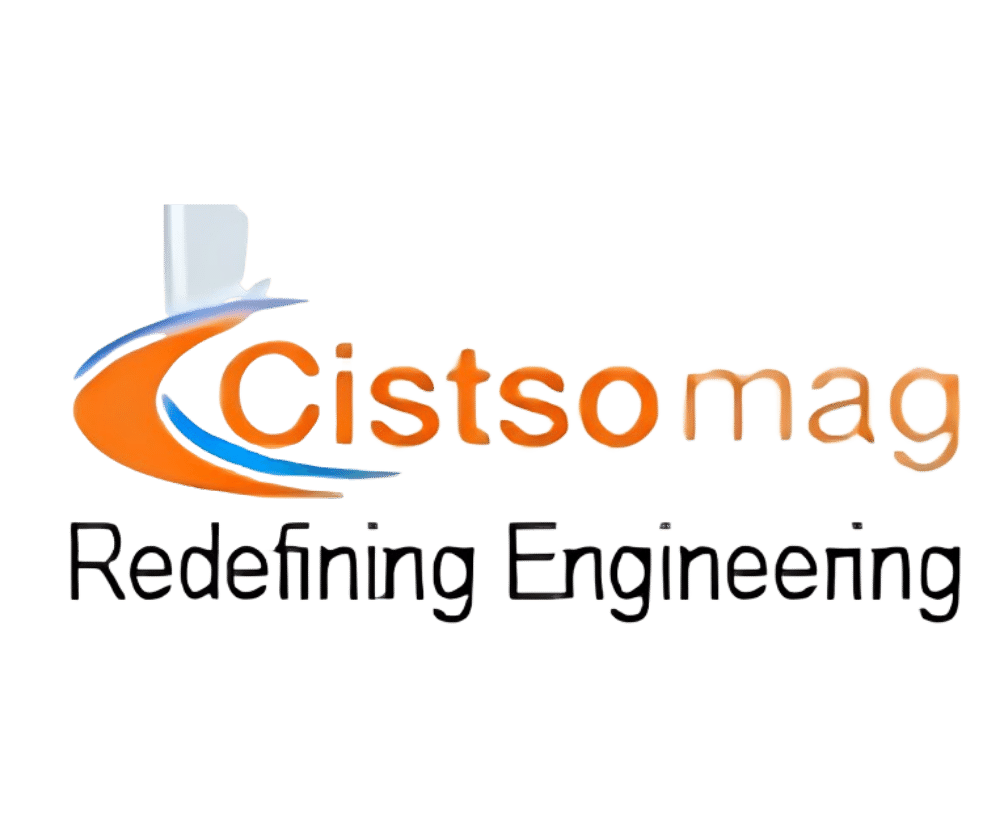JOVE Transmission
Mechanical Design And Stress Calculations For Overhead Lines
The Software JOVE Is Specialised In Overhead Transmission And Distribution Lines Mechanical Design. It Allows The User, Starting From Data On Line’s Topography And On Available Material For Building It, To Choose The Best Possible Places For All Supports And To Choose The Necessary Material (From Conductors To Foundations), Checking For The Respect Of All Conditions On Clearances And On Stress For Conductors, Insulator Strings, Crossarms And Poles, At Any Possible Climatic Condition For The Line Site. A Low Voltage Network Module Facilitate The Preparation On A Map Of Necessary Distribution Lines For A New Building Area Or A Newly Electrified Village. Then JOVE Produces All Necessary Documents For Control Office And For Site Teams That Will Build The Line. Already Available In English, French, German, Italian, Spanish, Brazilian/Portuguese, Hungarian, Russian, Turkish, Arabic, Korean, Thai And Chinese, It Will Only Take A Week To Have It Translated In Any Other Language, As Soon As A Customer Will Request It. A Study Done In Any Available Language May Then Be Printed In Any Other Available Language (As Long As The Necessary Fonts Will Be Available). Compared With More Traditional Design, JOVE Software, That Only Cost The Price Of A Couple Of Poles, Allows To Save Much More Than That On The Very First Line For Which It Is Used!
Developed By G.C. Software
Distributors For India,
CISTSOMAG, Nallakunta,
Hyderabad,
Www.Cistsomag.Com
Ph. 9848353500
Using 20 Years Of French Experience With Software PLUTO On SUN Workstations, JOVE Has Been Created On PC In 1997.. Since That It Has Kept Being Improved Owing To Its International Experience, So As To Be Compatible With Most National Regulations Around The World. The Main Customers For Distribution Lines Are In France IED, In Togo COMELEC, In Senegal BET And Solutech, In Ivory Coast CABIRA And IEC, In Benin SORELBE, SBEE, GTZ, CEB, In Gambia DABANANI, In Palestine Falcon EMC, In Ukraine EnergoUgol (Subdivision Of DTEK), In Mauritania MAOB, In Mozambique ENGEMATE, In Angola DTEK, In Cameroun EED, In Burkina Faso The FDE, In Malaysia TOPRANK, In Algeria KAHRIF (6 Copies) And AL ELEC, In Russia FACTOR (4 Copies), In Cambodia EDC (2 Copies), …
The Main Steps In Using JOVE Are The Update Of Basic Data (Technical Data, Prices, Regulations, …), The Topographic Information Acquisition, The Tower Spotting (Usually Starting With Automatic Spotting, Then Tailoring Its Result), Final Verifications With Detailed Modifications, And Results Printing And Plotting.
The Accuracy Of Results Given By The Software Will Depend On The Accuracy Of Data Given To It. That Is Why Their Input Is Object Of All Cares In JOVE:
➤Pass-Word Protection: This Allows To Leave Any Young Trainee Use The Software Without Any Fear That He Could Disturb Something In The Basic Data And Options (That Would Be Impossible To Detect Afterward, As Long As It Would Not Be A Huge Blunder). The “Hyperfile” Organisation Of This Data Is Such That It Is Impossible To Avoid This Protection With An Independent Editor Or Spreadsheet.
➤Consistency And Likelihood Controls Are Performed For Each Input (So Quick That It Is Done Without A User Entering Correct Data Even Noticing It).
➤Numerous Help Button Are Available, Especially Each Time A Choice Has To Be Done In A Data List.
This Basic Data Is Concerning The Conductors (Weight, Diameter, Elasticity, Etc…, Isolated Conductors Fixed On Houses May Be Used), The Insulator Strings (Length, Breaking Load, …), The Crossarms (Hooking Points Position, Allowable Stress, …, Grouped In Families From Small To Wider And From Weak To Stronger), The Poles, And The Climatic Assumptions (Grouped Into Tables, So As To Have All Extreme Conditions In Different Seasons At Line Site). The Other Data Allow To Adapt The Software To Any Possible Local Regulation (Concerning For Example The Safety Factors That Should Be Respected, Or All The Clearance Rules), To Define All The Different Items That Should Be Present On Plotter Outputs (Including Characters’ Size, Lines’ Thickness And Colour, Title Blocks, …), And To Adapt The Software To The Topographical Codes That The User Wants To Use For Describing The Obstacles (Including The Drawing He Defines For Profile And For Map And The Associated Required Clearances For Each Kind Of Obstacle). Purchase And Installation Prices May Be Given For Each Item Composing The Line (From Top To Foundations’ Concrete).
It May Be Collected Through A Lot Of Different Ways. JOVE Can Read Data Previously Registered In A Spreadsheet, Or On Theodolite’s Diskettes (Leica, Sokkia And Topcon Format Are Already Implemented). It May Be XYZ Data, Or Raw GPS Measurement Results (Longitude, Latitude And Altitude, Allowing At End Of Design Process To Have An Output On Google Earth), Or Data From Some Specialised Topographic Software File (EPS/Egypt, CREDO/Russia), But That May Also Be Data Already Projected On Line Axis, That Is For Each Point Cumulative Distance To Datum, Possible Deviation Angle; Plus Information On Possible Obstacles, On Possible Forbidden Zones For Supports, On Side Slopes, Etc… The Necessary Topographical Data For JOVE May Also Be Entered Directly In The Software, Were Helps And Prompt Are Available, Especially For Entering Total Station Or Older Theodolite Booklet’s Raw Data, And For Using The Proper Code For Obstacle And Other Information Linked To Topography (Zone Were Supports Are Forbidden, Changes Of Allowed Ground Clearance, Or For Soil’s Quality, Or In Support’s Installation Price Due To Transportation Problems, Etc…). The Result Is A Topographic Profile Drawn On Screen, Where User May See The Ground Level (In Green, Or In Red For Forbidden Areas), Obstacles, Side Slopes, Ground Clearance Limit (In Blue), Deviation Points (Where It Is Compulsory To Place A Support, Marked By A Yellow Vertical Line). Schematic Map May Also Be Displayed. Zoom Are Possible As Well For Profile Than For Map. For The Low Voltage Network Module, The User Should Start From A Dxf Predefined Map, Where He Can Very Quickly Place All His Network, With Warning In Case The Maximum Voltage Loss Would Be Passed Or With Optimisation Of The Conductor Selection For That Maximum Loss Would Never Be Passed.
For Each New Study, The User Is First Guided In Starting Basic Choices, Including Selection Of Necessary Material: Phase And Earth Wire Conductors, Insulator Strings, Supports (Crossarms And Poles: For Each Line Section Studied, 4 Different Support Families May Be Defined For Suspension, And 4 Others For Tension -Or For Possible Rigid Support). Then The Supports May Be Placed On Profile Either One By One, Or Using One Of The Two Automatic Spotting Facilities, Possibly Several Times Each Using Different Starting Options (Minimum And Maximum Span, Catenary Parameter Or Initial Tension). These Automatic Spotting Procedures Are Very Powerful, As A Few Seconds Are Usually Enough (Depending On Used Computer’s Processor Velocity) For Placing Up To 150 Supports For A Section And Defining All That May Be Necessary (Including The Size Of Counter-Weights Needed For Limiting The Insulator String Swinging On Suspension Supports When They Are Allowed). But As Man Will Always Remain Much More Clever Than The Machine, It Will Always Be Possible For The Engineer To Improve And Correct This Spotting. Modification Of Support Spotting Is Very Easy, Either On A Table Were All Information Concerning Each Tower Are Placed (This May Even Be For Example Positioning Different Insulator Strings At Left And At Right Of A Tension Tower), Or, For Main Values (Position, Pole’s Size, …), With The Mouse At Screen (Using The Zooming Possibilities For A Better Definition).

As Shown On The Above Example, It Is Even Possible To Define Several Lines One Above The Other On The Same Support, The Highest Line Possibly Using Only One Support Out Of Two Or Three. For Guiding User In Choices And Modifications To Be Done, The Stress In Conductors, In Insulator Strings, At Hooking Points, Then Inside The Towers Down To The Foundations, May Be Computed And Displayed For Any Climatic Condition, As Well As Sag And Installation Tension For Each Span, Conductor’s Clearance, Weight Spans And Wind Spans. When Displayed, Those Values Are Associated With The Resulting Security Coefficient, And In Case Of Any Problem, With A Red Warning (Including A Forefinger Pointing Toward Possible Warning In Case That It Would Be In A Hidden Part Of The Displayed Window, As There Are So Many Of These Data That It Is Not Possible To Have Them All At Once Visible On Screen).
Whatever Language Has Been Used For Performing The Line Design, Any One Of The Thirteen Available Languages May Be Used For Editing JOVE’s Results (As Long As The Necessary Fonts Are Present In The Computer That Is Used, And Even If The Engineer Who Knows How To Use JOVE Does Not Speak And Can’t Even Read The Fonts Of The Output Language) : All What Have Been Described Above As Available For Display At Screen May Be Printed (For Tables) Or Plotted (For Drawings), Using Any Printer Or Plotter Known As Available For Windows. Texts May Also Be Placed In Files Or Transferred To Microsoft Word (In RTF Format), Or In Pdf Format, Tables Can Be Written In Microsoft Excel Format, And Drawing Can Be Stored On Disk In DXF Format, So As To Be Available For Completion Using Specialised Drawing Software As AUTOCAD (©Autodesk) Or MICROSTATION (©Bentley).

The Main Difference Between “Transmission” And “Distribution” Lines In JOVE Software Are The Following: Instead Of Transmission Towers Based On Foundation Blocks On Which Insulator Strings Are Directly Hooked, The Distribution Supports Are Poles Driven In Ground With At Their Top Independent Cross-Arms Where Insulator Strings Are Hooked. The Transmission Module Allows To Have Up To 12 Bundles Of 4 Phase Conductors With 2 Earth Wires, While The Distribution Module Is Limited To Only 6 Phase Conductors And 1 Earth Wire. The User Having Both Transmission And Distribution Rights May Also Study “Multiple Lines”, That Is From 2 To 4 Different Lines Fixed On The Same Poles With Different Crossarms (Totalling A Maximum 12 Bundles Of 1 To 6 Conductors Each For Phase + 2 Earth Wires). The Structure Module Dealing With Towers Includes The Structure Sub-Module And The Distribution Modules Includes The Low Voltage Network Sub-Module.
NECESSARY HARWARE
For Running JOVE, It Is Necessary To Have A PC With A Pentium Or Compatible Or Above Processor (Or Multiprocessor), Running Under Microsoft Windows (98, 2000, Millenium, XP, NT, Vista), With A Minimum 32 Mb RAM Memory, + A Minimum 4 Mb Memory On Graphical Card, With A Monitor As Large As Possible (1024×768 Pixels Minimum , That Is 17″ For A Standard Desktop Monitors, 15″ For A Flat Screen, 14″ For A Laptop), CD-ROM Driver, Printer And Plotter (A1 Minimum). An Access To The Internet Must Be Available For Loading The Updates (Presently 35Mb). The Place Occupied On Hard Disk By The Software, The Documentation And User’s Data (Except Drawing Outputs) Is Less Than 100 Mb.
The Cost Of The Software Is In The Same Range Than The Cost Of 1 To 3 Supports (Depending On Type And Country), That Is Much Less Than The Economy Possible On The Very First Line Of A Few Tenth Of Kilometres That It Will Allow To Design, Besides The Office Time Saved And The Quality Gained.
All Statements On The Present Document Are Given As Information Items, And Therefore Are Neither Limited, Nor Restrictive, Nor Contractual. Please See The User Manual For More Details.